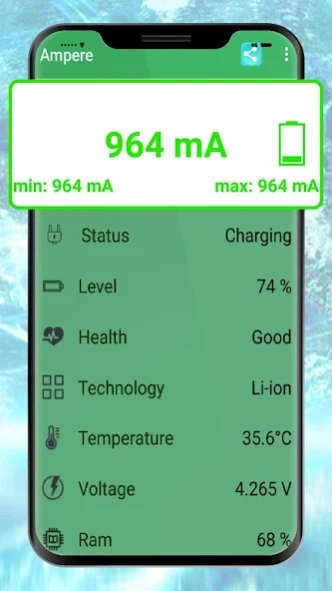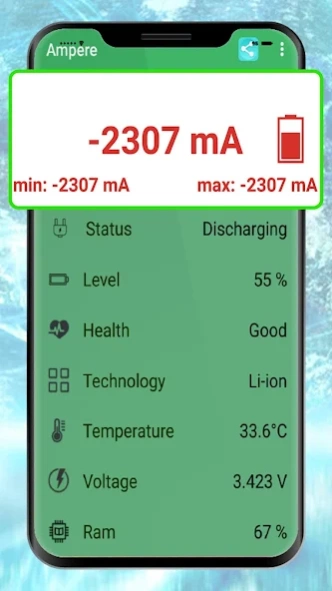Ampere : Charger Tester 1.3
Free Version
Publisher Description
Ampere : Charger Tester - Test your charger if has safe or no
Bad Charger can cause damages to your phone, If the charging current is too high then it can effect your phones battery in bad ways.
Did you ever felt, that one Charger/USB cable set charges your device really fast and the other not?
Now, you can prove this with Ampere.
When connecting the battery charge source, the "Ampere" ("test charger") application automatically estimates the% of the remaining PIN space and displays the Maximum and Minimum PIN capacity values on your Android phone.
charger's current amp is very light itself and the application super. The design is simple for those who consume very little battery.
FEATURES:
🔌 Measure the charging and discharging current of your battery.
🔌 Remaining Battery Percentage.
🔌 Battery Health.
🔌 Charger Voltage.
🔌 Temperature.
🔌 Charging Status.
🔌 Charger Type.
🔌 Current RAM Usage
🔌 Battery status
NOTE:
if charger smaller than 400mA = DANGER CHARGER
if charger larger than 400mA = GOOD CHARGER
PERMISSION:
SYSTEM_ALERT_WINDOW
WRITE_EXTERNAL_STORAGE
INTERNET
Privacy Policy:
https://sites.google.com/view/teambestappstore/privacy-policy
The application Ampere test charger is completely free and will always be updated based on user feedback.
Thank you for using the download of Ampere and charge safely
We look forward to your comments
About Ampere : Charger Tester
Ampere : Charger Tester is a free app for Android published in the System Maintenance list of apps, part of System Utilities.
The company that develops Ampere : Charger Tester is toolso. The latest version released by its developer is 1.3.
To install Ampere : Charger Tester on your Android device, just click the green Continue To App button above to start the installation process. The app is listed on our website since 2019-06-20 and was downloaded 3 times. We have already checked if the download link is safe, however for your own protection we recommend that you scan the downloaded app with your antivirus. Your antivirus may detect the Ampere : Charger Tester as malware as malware if the download link to com.teambestappstore.ampere is broken.
How to install Ampere : Charger Tester on your Android device:
- Click on the Continue To App button on our website. This will redirect you to Google Play.
- Once the Ampere : Charger Tester is shown in the Google Play listing of your Android device, you can start its download and installation. Tap on the Install button located below the search bar and to the right of the app icon.
- A pop-up window with the permissions required by Ampere : Charger Tester will be shown. Click on Accept to continue the process.
- Ampere : Charger Tester will be downloaded onto your device, displaying a progress. Once the download completes, the installation will start and you'll get a notification after the installation is finished.